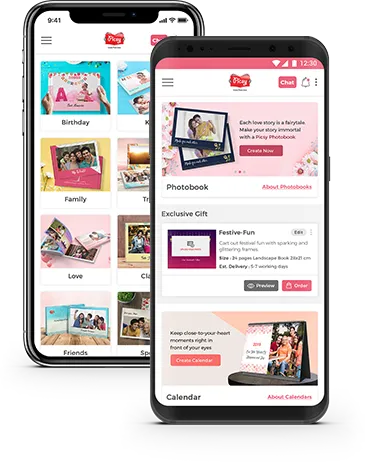What Is The Best Resolution For Canvas Printing?
July 31, 2024
Do you also know that pictures work perfectly for large high quality canvas prints? If the image file size is low in resolution, in that case, it turns out to be blurry. If the large pictures turn out to be more noticeable when they are blurry. In such cases, the need to have high-resolution images is required. But do you also get confused about what is resolution and what impact it has on the canvas prints? Let us figure it out.
All You Need to Know About Resolution
Resolution refers to the detail in a picture, which is measured by number of pixels. A higher resolution means a more detailed picture. It is important for preserving all the specified details.
Pixels and DPI play a vital role in measuring resolution and picture quality. Let us figure out about them.
Role of Pixels: Pixels, also considered as picture elements, are the building blocks of a picture. Each pixel represents a small dot of color that contributes to the entire visual appeal of the image. The number of pixels denotes the image resolution. It is a fact higher resolution and greater detail in the picture.
DPI: Dots per Inch is a metric used to measure picture quality, especially in print and display. The best DPI for canvas prints denotes the number of dots that fit into an inch of space. The higher the DPI, the more the pixels per inch. A high-resolution picture with higher DPI ensures perfect prints. The combination of pixel dimensions and DPI deal with final picture quality.
The impact of resolution on your pictures includes:
Clarity and detail: Higher resolution perfectly creates fine details and textures, that results in a vibrant canvas print.
Sharpness: A higher resolution makes sure that crisp and properly framed intricate details. This usually makes us wonder how to choose the right photo for canvas prints.
Color accuracy: Resolution affects color reproduction, preserving the colors in your picture for a canvas print.
In other words, resolution is important in creating premium quality custom canvas prints. We cannot neglect the fact that high resolution canvas prints offer a more immersive and appealing viewing appearance. The increased detail and clarity will attract the viewer’s attention toward your pictures.
In addition to this, use these top-quality canvas prints to display at your place.
Recommended Resolution for Canvas Prints
To ensure perfect image quality and sharpness, various canvas print sizes require different levels of resolution. In simple terms, the recommended resolution relies on the dimension of the print. You don’t even have to get worried about which canvas size is the best? All look perfect when transformed into prints.
DPI and Pixel for Canvas

For Small Size Canvas Prints: A minimum resolution of 1800x2400 pixels at 150 DPI is suggested. It assures a good level of sharpness and detail in the printed picture. Using these means that every inch of the printed picture will contain 150 pixels in vertical and horizontal directions.
Medium to Large Canvas Prints: A higher resolution of 3600x5400 pixels at 150 DPI is suggested. The increased resolution maintains perfect detailing and appropriate sharpness required in large prints. However, we can print every sort of picture by making some adjustments. This can be achieved by opting for different printing techniques.
Balancing File Size and Resolution
Storage Space: It refers to the amount of space a picture occupies on a device. High resolution pictures generally have a bigger size as the resolution denotes how much data is contained by the image.
Compression: The level of compression applied over a picture affects the file size. However, less compressed pictures result in larger files, thereby getting more clarity, color accuracy and more details.
Quality with large file sizes: Pictures that have larger file sizes generally have more data, as a result, having greater detail and accuracy. If you have high-quality prints, larger file sizes are important to represent details of the picture, consisting of textures and colors.
The Role of Viewing Distance
The human eye can give out a certain amount of detail from a particular distance. The closer you are to a picture, the more details you can view. On the other hand, from a greater distance, the human eye cannot notice fine details. Also, you can try out different canvas print ideas and flaunt your memories.

Close-Up Viewing (1-2 feet): It needs high DPI (300 or above) to ensure highlight the details that are visible.
Medium Distance Viewing (3-6 feet): A medium DPI (150-200) is sufficient. However, human eye cannot figure out the details from the distance.
Long Distance Viewing (6 feet or more): Lower DPI (100-150) can still create a visually appealing image as the details blend on moving farther.
Download the Picsy App to get your hand on premium Photo Prints.
Steps to Prepare Your Image for Canvas Printing
You can follow these steps to prepare your image for canvas printing. Let us figure it out.
- Know the Pixels and DPI: Your print quality completely depends on the resolution. Ethically, your picture should be at least 150 DPI. If the DPI value is higher offering more detail, the better the prints will look.
- Image Editing Software: Software like Adobe Photoshop helps to adjust image resolutions. They also deal with tools for resizing images without neglecting the quality.
- Image Correction: Adjust brightness, color balance and contrast to ensure the printed canvas exactly represents the actual image.
- Cropping: Be careful of the canvas wrap that you opt for. Ensure essential elements are not placed too close to the borders.
Common Mistakes and How to Avoid Them
There are certain mistakes that we unintentionally commit while dealing with image resolution. Let’s check them out.
- Pixelated Pictures
The higher a picture’s pixels per inch, the higher the print resolution and the picture will look appealing. Unfortunately, most pictures have default setting of 72ppi, which seems fine on a computer screen but turns out to be pixelated on a printed page. To overcome this mistake, ask your designer to adjust the settings during the design process.
- Cropped Images
If you have got an image that you love, you will find it perfect on the screen. And you have checked it thoroughly and converted it into CMYK. But when you check the print, you get to know a major chunk of the image has been cut off. This leads to a situation where it seems that you forgot to opt for printing bleed.
Bleed refers to the portion of an image that extends beyond the edge of a printed page. Usually print bleed is used to produce a clean and polished page which doesn’t consist of white borders. To avoid such a situation, ensure that your page looks fine, and your image is not cropped.
Closing Words
Now you might have a clear idea of how resolution works. So, next time if you feel stuck, refer to this write-up. And leave the concern of how to create canvas prints online on us. You must download the Picsy app and select the theme and size of the print. Rest we will handle and deliver your memory keepsake to your doorstep.
FAQs
1. What resolution is best for canvas prints?
- The best resolution for canvas prints is at least 150 DPI (dots per inch).
2. How do I know if my image resolution is sufficient for canvas printing?
- The recommended canvas printing resolution depends on the print's dimensions.
3. Can I print artwork or photographs on canvas?
- one of the best methods for printing photographs on canvas is using a high-quality inkjet printer, which offers excellent resolution and color depth.
4. What should I consider when choosing an image for canvas printing?
- Ensure to get your hands on High-Quality Images. Usually, between 150 to 360 PPI results in a clear print.
Ready to hold your memories in hand?