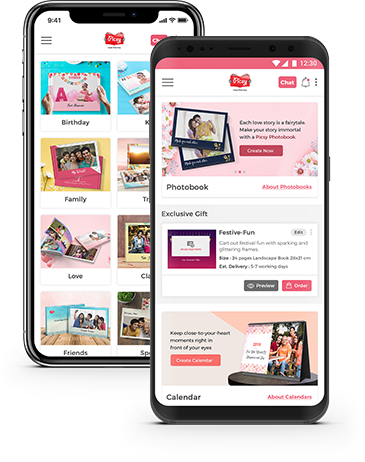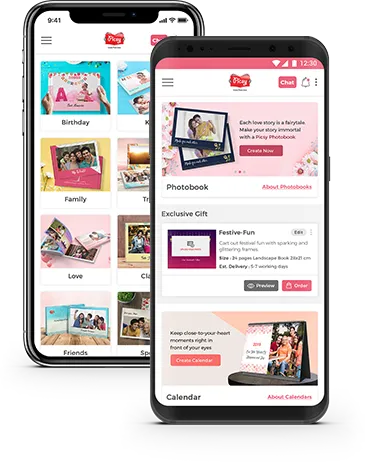HOW TO MAKE A TIMELESS PHOTO ALBUM IN JUST FEW MINUTES?
Jan 1, 2020

Creating a Photo Album is the great way to turn your bittersweet memories into a story book along with lots of themes and templates. Relive those beautiful moments every time you see the Photo Album. You can pour your own imagination into a Photo Album online and show off love for family, friends or your profession. Isn’t it superb on how you design your own photo album just in 15 minutes? And for that all you need is a theme and your imagination to create it.
Picsy has made it even simpler to create your own Photo Albums with such as ease and as quick as it can be. It avails you with the options of sizes, printing style along with hard binding cover and theme variations. You don’t need a special occasion to create a Photo Album. In fact you just need an unforgettable everyday moments and treasure them into a Photo Album. Picsy lets you create a Photo Album for:
- Birthday Elite Photo Album
- Kids Photo Album for your little ones
- Family special Photo Album
- Summer vacation Photo Album
- Celebrate togetherness with Anniversary Bloom Photo Album
- Express your love with Love Tales Photo Album
- Frame up your happiness with Happy – go - jazzy Photo Album
- Display off your skills in Trendy Portfolio Photo Album
- Dedicate your pals with Friends Forever Photo Album
- Create classic photographs with Vintage Winds Photo Album
And relive all the happy moments spent together with numerous exciting themes and designs of Photo books online from Picsy.
1. Choose The Layout And Design
Before creating a photo album, make it clear with the type of design and layout you want to put it into. Below are the few features you need to set up before arrange the photographs into a layout.
a. Pages: There are different page types or paper finishes to create photo albums online. Picsy offers you a glossy finish material to add extra shine and color texture as well as Matte prints for no extra shine or finger prints. It also gives your photos higher contrast and color depth. Both have its own elegant features while it depends on your choice. Always pick your page that suits your theme and imagination. It also offers you to add the number of pages accordingly.
b. Cover: Design your cover by choosing the colors and designs. Picsy offers you various kinds of cover bindings to suit your creative imagination. If you need your photo album a bit funky and jazzy, go for vibrant shades and tones. Cover is the way to give your photo album a finishing touch and make it eye catching. And now you can also give an exciting title to your photo album book and make it more enchanting to look into.
c. Filters: Once you choose the photographs, apply the filters of your choice by keeping in mind the fact that it shouldn’t be more bright or dull. Be aware that the colors and effects should be perfectly balanced to even out your photographs.
d. Layout and templates: There are various layouts you can choose from while creating a photo book online. You got to play with the layouts as well as designs in order to give it a vibrant yet sober look. But always remember that you don’t choose the layout that makes your photo album look over crowded or cluttered. Always go for maximum 3-4 photos per page that too depending on the size you chose for the pages of your photo album.
Second thing that’s important is to arrange the photographs based on the colors and tones of it. Don’t go for all the vibrant photos all on single page as it will make the album look too gaudy. Always go with chronological order. Also make sure that you choose the layouts with either even photo sizes at one page or you can also keep one of them enlarged and rest of them in the same size.

2. Choose The Themes And Size
A theme is the spine of the photo album book as it decides the storyline of your photo album. Transform your collection of beautiful memories into a photo album by making it soulful through the themes. By themes we mean to decide everything from cover binding to the editing of the pictures. For example if you choose to create a photo album with your travelling photographs then keep the cover and themes to be something related to maps and different places and their beauty. Picsy offers you the wide variety of themes to choose your favorite from including different size options making it easier for you.
3. Choose The Right Photographs
Photographs are the important part obviously while creating a photo album book. Sort the photographs out first and then choose the right photographs based on the kind of photo album you want to create. For example if you want to create a photo album on your maternity days then first organize the photographs of those days and gather it in a separate folder followed by choosing the selective ones you want to put in the photo book. Ensure that all the photos have required DPI and elevate the brightness of the darker photos in order to get it print in a best quality. Try to avoid the photos that are out of focus as they may seem blurry after the prints.

4. Add Short And Cute Notes
Adding short or cute notes makes the photo album appear more interesting and exciting. Imagine sprinkling in personalized birthday wishes amidst all the cute nicknames, important dates, and inside jokes you've shared over the years. These little notes bring your memories to life, capturing the essence of your relationship in heartfelt words. Notes or texts become a canvas to pour your emotions and stories, making each page a cherished reflection of your journey together. As we discussed earlier, you can also personalize your photo album by adding text, giving it a name that truly encapsulates your shared adventures.
5. Narrate Your Story Through The Photo Album
Organize your photographs or themes and add your texts in such a way that you are narrating a story to everyone seeing it on your coffee table. Whether it is your wedding story or pregnancy story or any adventurous trip to your favorite destination. Recreate and rejoice those moments again by creating custom photo album with Picsy.
Download Picsy App Now!
Ready to hold your memories in hand?