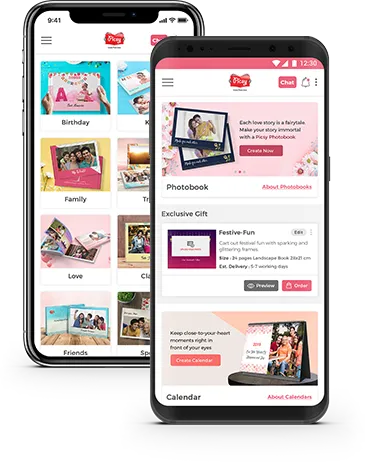FAQs
We strictly adhere to our privacy policies and customer photos are solely an individual’s ownership. Picsy doesn’t misuse or distribute your photos or any other information. Please read our Privacy policy for further details.
Currently, you can order your personalized photo products only through our app. You can use the same log in id and password on the web to upload your photos from desktop, laptop or any other device. These photos will sync automatically in your app. This makes it super easy for you to create your order.
It’s easy- Use your Picsy id and password to log in to www.picsy.in and upload your photos stored in your desktop/laptop in your account. These photos will directly sync with Picsy app on your phone. You can use it directly to set in your personalized products.
Unlimited number of photos. Picsy is one-stop destination to upload and save all your photos. With unlimited storage capacity, you can upload and save as many photos as you want to create your photo products.
Yes, you can order multiple copies of the same product. Once ordered, you will find the product in ‘My Saved Designs’ in your app. You can re-order the same product as many times as you want.
Picsy accepts all kinds of Indian credit and debit cards, net banking, BHIM UPI and Paytm Wallet. We don’t accept Cash on Delivery for our orders since each product is fully personalized and there’s no bulk production. For international payment, users can choose to pay via PayPal.
Yes, we do. Picsy delivers personalized photo books, calendars, canvas and photo prints to maximum number of countries across the globe. Delivery charges may vary.
If you reside outside India, you can pay for your order via PayPal.
Apologies. Picsy doesn’t offer Cash on Delivery payment facility for our customers. You can opt to pay using all kinds of debit cards, credit cards, net banking, UPI and others. Users' banking information and other payment details are not disclosed and secured with third party payment gateway.
For a quick delivery of your personalized photo products, our automated backend system starts working on your order, as soon as you place it. Therefore, in most cases, it cannot be edited. However, we can surely try to help you. Drop us an email with your concerns at hello@picsy.in
As soon as your order is shipped, you will receive a tracking URL on your registered email id/phone number. You can use the tracking code to track the status of your order.
Picsy offers Standard and Express Shipping across India. For quicker delivery, you can always opt for Express delivery that will be charged a little extra as per your delivery address in India. For international orders, shipping charges may vary. On checkout, you will see applicable charges for Express and Standard shipping methods. If you have any more queries, write to us at hello@picsy.in
Apologies. Once you have placed the order, our backend system starts to work on it immediately and you cannot change the shipping address.
Picsy offers Standard and Express delivery options for our customers. For standard delivery, your order will take 10 working days to reach you. While in express delivery, it will take 6 working days to reach you.
Yes you can do that. Picsy aims for our customers to spread maximum happiness through our photo products. You can choose to create from any part of the world and we will deliver it here in India.
Picsy assures high quality of printing, packaging and delivery of photo products for our customers. Each product is stringently checked before it is shipped. However, if you receive damaged order, you can write to our customer support team at hello@picsy.in
Yes. Picsy app log in id and password can be used to log in from desktop, laptop or any other device.
Yes. Picsy offers you to Gift Wrap your photo product, if you wish to send it as a gift. Just add the shipping address of the person you want to gift the product. We will deliver your gift with extra love and care.
Apologies! Once you place the order, our backend system automatically starts to work on printing it. Hence, we cannot cancel your order once it is placed.
You can get in touch with our customer support team at hello@picsy.in
Our prices are already very low and competitive. However, if you will be a high volume purchaser, please contact our team at hello@picsy.in or call +91- 6354138584
Unfortunately, if you Log Out all your un-ordered saved designs and products will be lost. However, app will show the notification before you attempt such data loss.
Currently, hardcover photo books are available in three sizes- Large (16 inch X 12 inch), Medium (11 inch X 8.5 inch) and Small (8 inch X 6 inch). Softcover photo books are available in two sizes- Medium ( 11 inch X 8.5 inch) and Small ( 8 inch X 6 inch). All photo books are printed in land scape mode.
It is very simple and easy to create and order photo books from Picsy app. Once you have downloaded Picsy, choose your desired category for photo book. Then pick up a theme, choose your favourite photos from the device and place order after reviewing it.
If you opt for standard delivery method, your photo book will be delivered to you within 10 working days.
Yes, your photo book will be saved in your account. You can add, edit or remove photos whenever you like. You will find all in-progress photo books in your ‘My Saved Designs’ section. Before you place order, you can add or edit photos as many times you want.
Yes, you can resize, remove or add photos once its placed in photo book. Also Picsy provides filters like B/W, Sepia, Vintage, Technicolor to edit your photos once placed in photo book. Click on ‘Edit’ while you reviewing your pages. Select your option to add filters. You can also choose to upload high quality edited photos as per your need.
Yes, you can upload your photos using Google Photos.
Both are available. Hardcover and softcover Picsy photo books are made with strong, lasting and durable materials. We ensure its premium printing quality, proper binding and beautiful feel.
Both kinds of finish come with the same high quality. The difference is that glossy adds shine to the pages, while matte gives a subtle look to your photos. If your chosen photos are taken in low to medium light- matte finish may look a little dark. Choose your finish as per the quality of your photos.
Picsy photo books are made with high quality materials like using 210 gsm paper, binding is superior with a sturdy hardcover that makes a prized possession for years to come. Colours and printing are top-notch.
One of the fastest photo book creation app in the market, Picsy takes only 10 to 15 mins to create and order your photo books. We value your time and give you the best way to create your photo books.
We use premium quality of paper ideally used for photo book. The paper is long lasting and highly durable with 210 gsm. It gives a premium touch and feel to the photo book.
Your printed personalized photo book will look exactly similar to the one you will see in preview. We use real images of our products for display and photos, arrangement, pages, layouts and borders will be printed as shown to you in the preview. You get what you see.
It is easy. Once you have set the photo in our templates, you will see a green ‘Perfect’ sign if the photo meets the quality requirements for high quality printing. If your photo is of low quality, you will find a ‘Low Image Quality’ sign in red. Try to upload only perfect quality photos for fine printing.
Yes. While a standard photo book comes with 20 pages, you can add up to 80 more pages in every photo book.
Yes. We understand the beauty of personal messages. You can edit the text given on every page and write your own personalized messages.
On an average, a photo book can be made from 20 to 80 pages. Also, you can add up to 400 – 450 photos by adding pages in every theme to tell your photo story more beautifully.
Yes. You can see your ordered photo books in My Saved Designs. Click on ‘Place Order’ to reorder the photo books.
Yes. Write the address of the person you want to gift in Shipping details. You can opt to gift wrap your photo book and we deliver it with a smile.
Yes, absolutely. Your photo book project is saved automatically in ‘My Saved Designs’ section. Even if you log out from the app by mistake, you can start the project from where you left.
The size of Picsy photo calendar suits a desk- is of 9 inch X 6 inch.
It is very simple and easy to order Calendar from Picsy app. Once you have downloaded Picsy, choose your calendar category. Once you have selected your category, pick up a theme, choose your favourite photos from your mobile device and set them in the pages. Place final order after reviewing it. For standard delivery, your photo calendar will be delivered to you within 10 working days.
Yes, your photo calendar will be saved in your account. You can add, edit or remove photos whenever you like. You will find all in-progress photo calendar in your ‘My Saved Designs’ section. Before you place order, you can add or edit photos as many times you want.
You can edit your photos using filters like B/W, Sepia, Vintage, Technicolor. Click on Edit while you reviewing your calendar pages. Apart from adding filters, you cannot edit it further currently. You can also choose to upload high resolution edited photos as per your need.
Yes, you can upload your photos in the calendar using Google Photos.
Picsy photo calendars are made with a strong, lasting and durable hard bound stand. We ensure its premium quality and feel- bound by a strong spiral bind.
Both kinds of finish come with the same high quality. The difference is that glossy adds shine to the pages, while matte gives a subtle look to your photos. If your chosen photos are taken in low to medium light- matte finish may look a little dark. Choose your finish as per the quality of your photos.
Picsy photo calendars are made with high quality materials like using high quality 300 gsm paper, binding is superior with a sturdy hardcover that makes a prized possession for years to come. Colours and printing are top-notch.
One of the fastest photo calendar creation app in the market, Picsy takes only 10 to 15 mins to create and order your photo calendars. We value your time and give you the best way to create your photo calendars.
We use premium quality of paper ideally used for photo calendar. The paper is long lasting and highly durable with 300 gsm. It gives a premium touch and feel to the photo calendar.
Well, the final printed version of your calendar will look exactly similar to the one you will see in preview. We use real images of our products for display and photos, arrangement, pages, layouts and borders will be printed as shown to you in the preview. You get what you see.
It is easy. Once you set the photo in our themes, you will see a green ‘Perfect’ sign if the photo meets the quality required for high quality printing. If your photo is of low quality, you will find a ‘Low Image Quality’ sign in red. Try to upload only perfect quality photos for fine printing.
Our Photo calendars come with one photo per page layout, so you can upload maximum of 13 photos in one photo calendar.
Yes, you can edit the text on the page and write your own personalized messages.
Yes, you can change the photos uploaded in your photo calendar any time before you place order.
Yes. You can see your ordered photo calendar in your app ‘My Saved Designs’ section. Click on ‘Place Order’ to reorder the photo calendars.
Yes. Write the address of the person you want to gift in Shipping details. You can opt to gift wrap your photo calendar and we deliver it with a smile.
Yes, absolutely. Your photo calendar project is saved automatically. Even if you log out from the app, you can start the project from where you left.
Currently, Picsy canvas prints are available in five sizes. For landscape and portrait mode - 30 inch X 20 inch, 24 inch X 18 inch, 20 inch X 15 inch and 16 inch X 12 inch. Square size of 20 inch X 20 inch is too available.
To provide our customers with flexibility of choice, we provide our canvas in four wrapping options like: Image Wrap, Mirror Wrap, White Wrap and Black Wrap.
Image wrap continues the image over the sides, while in mirror wrap, the image closest to the edge over the sizes of the canvas are mirrored. Respective coloured edges available on the side edges in white and black wraps.
It all depends on your photograph- to determine the best of your canvas wrap style, understand how will your photograph make more impact. The best way to choose your wrap style is by taking into consideration the exact place and décor in the area you want to display your canvas.
It’s very easy to create canvas prints from Picsy app. Once you have downloaded Picsy, choose your desired shape from landscape, portrait and square, choose wrap style and select your favourite photos from the device and place order after reviewing it. You can have various previews of the canvas print- how it will look in various scenarios in ‘Preview’ section. Your canvas prints will be delivered to you in 10-12 working days.
Yes, your canvas will be saved in your account. You can add, edit or remove photo, change shapes and wraps, as per your wish. You will find all in-progress canvas prints in your ‘My Saved Designs’ section. Before you place order, you can make changes as many times as you want.
Yes, you can add filters like B/W, sepia, vintage or technicolour to edit your photo once placed on canvas. Click on ‘Edit’ to add any filters. You can also choose to upload high quality edited photos as per your need.
Yes, you can upload your photo using Google Photos.
Canvas prints will take usually 10 to 12 working days to deliver at any specified location.
We use only the best and most efficient printing technology with 12- colour ink printing to increase the overall colour reproduction for our canvas prints. All of these results in durable and spectacular looking canvasses of the highest quality. As a result, we can offer a long lasting guarantee for our canvasses.
One of the fastest photo product creation app in the market, Picsy takes less than 10 minutes to create and order your canvas prints. We value your time and give you the best way to create your canvas prints.
Once you have set your photo on your chosen canvas, you will see a green ‘Perfect’ sign if the photo meets the quality requirements for high quality printing. If your photo is of low or medium quality, you will see red or yellow sign respectively. Try to upload high resolution photos for fine printing.
Your canvas print will look exactly similar to the one you will see in preview. You get what you see.
Our canvas prints have thickness of 1 inch. Your photo and wrap style will be bled completely around all sides of the canvas to give a clean flawless look from all sides.
Yes, the canvas print is one complete unit and easily ready to hang with a hook.
Your canvas print can be hung on any wall of your residential space or office. Our canvas prints will last longer if they are hung indoors and will resist fading if kept out of direct sunlight.
Picsy canvas prints are created with 380 gsm recyclable poly-cotton, optical brightening additive and PVC free with rich matte/ gloss canvas texture for better reproduction. With superior whiteness for enhanced and rich colours, we assure printing with original inks only.
Our canvasses are durable with protective coating and are resistant to scratches, smudges, fingerprints etc. You can easily dust your canvas with a soft, dry cloth. If it requires deeper cleaning, you can try a damp cloth but we cannot guarantee or recommend it.
Additionally, it shouldn’t be hung with direct exposure to sunlight, excessive heat or humidity for prolonged period of time.
Yes. You will see your previously ordered canvas prints in ‘My Saved Designs’. Click on ‘Place Order’ to reorder the canvas print.
Yes, certainly you can. Just mention the relevant address in the Shipping section. And we deliver your canvas print with a smile to the location.
Yes. Your canvas print project will be automatically saved in ‘My Saved Design’ section. So if you log out by mistake from the app, you can restart your project from where you left.
We have specialized boxes to protect your canvas while in shipping to your location. It will be wrapped in plastic bag to keep out moisture and are held securely in the centre of the box to keep them safe from movement during transportation.
You can choose to print your photos in various sizes like: 8 inch X 6 inch, 6 inch X 6 inch, 6 inch X 4 inch, 4 inch X 4 inch and 2.4 inch X 2.4 inch.
It is easy to order prints from Picsy app. Once you have downloaded Picsy, choose your prints size, select photos from your mobile device and edit it if you need. You can edit your photos using various frames, frame colours, and filters. Place final order once you have reviewed your print set. If you opt for standard delivery, your prints will reach you within 10 working days.
Yes, your photo print will be saved in your account. You can choose to add, edit or remove photos whenever you like. You will find all in-progress photo prints in your ‘My Saved Designs’ section. Before you place order, you can add or edit photos as many times you want.
Yes, Picsy provides various frames, filters, colours to edit your photos. Click on edit on Preview screen to see edit options.
Of course, you can upload all your photos to print using Google Photos.
Both kinds of finish come with the same high quality. The difference is that glossy adds shine to the pages, while matte gives a subtle look to your photos. If your chosen photos are taken in low to medium light- matte finish may look a little dark. Choose your finish as per the quality of your photos.
Picsy photo prints are made with high quality materials like using 300 gsm paper, printing is superior with a sturdy packaging that makes a prized possession for years to come. Colours and printing are top-notch.
One of the fastest photo prints creation app in the market, Picsy takes only 10 to 15 mins to choose and order your photo prints. We value your time and give you the best way to create your photo prints.
We use premium quality of paper ideally used for photo prints. The paper is long lasting and highly durable with 300 gsm. It gives a premium touch and feel to your photo prints.
Just exactly what you upload. The final printed version of your prints will look exactly similar to what you see in preview section. You get what you see- it’s a Picsy Promise.
Picsy makes it easy for you- once you have chosen your photos for print, you will see a green ‘Perfect’ sign if the photos meet our printing standards. However, if it shows a red ‘Low Quality’ sign, it is advisable to change the photo or upload a higher resolution version for best results.
As many as you want. Choose your size and finish to print as many photos as you want from Picsy app.
On an average, a photo print set consists of 4 to 28 prints. However, there are no maximum limits to what you want to print. You can choose the size and print as many photos as your heart wishes.
Yes. You can see your ordered photo prints in My Saved Designs. Click on ‘Place Order’ to reorder the photo prints.
Yes. Write the address of the person you want to gift in Shipping details. You can opt to gift wrap your photo prints and we deliver it with a smile.
Yes, absolutely. Your photo print project is saved automatically. Even if you log out from the app, you can start the project from where you left.
To purchase Picsy Gift Card, these are the steps:
1. Click on Gift Card from Menu
2. Tap on ‘Send Gift Card'
3. Select Occasion and Write message
4. Add recipient email address
5. Select or enter your Gift Card amount
6. Make payment using your credit card, debit card or net banking options
On successful payment, the Gift Card details will be sent to the recipient’s email address. You will receive confirmation email.
Go to ‘Redeem Gift Card’ from Menu. Add your Gift Card Code. Once redeemed you will see the Gift Card amount added in ‘Picsy Credit’. Tap on Create now to create Picsy Products of your choice and use your ‘Picsy Credit’ for payment.
Go to ‘Picsy Credits’, tap on ‘Credit Details’ – you can check the available balance of Gift Card.
Please ask the sender to resend email using this steps –
Go to ‘Gift Card’ tap on ‘Manage Gift Card’ section and click ‘Resend’ gift card email.
The Gift Card email is typically sent to the recipient within few hours of your purchase. If a Gift Card email has not arrived within a reasonable time-frame, please ensure that recipient checks email 'Spam/Junk' folder or contact Picsy Customer Support Team.
Gift Cards balance cannot be used to make credit card payments or any account deposits. Picsy Gift Card can be solely used to purchase Picsy Products.
For Picsy issued gift cards, we will not be able to perform cancellations and refunds after you have placed the order. Please review your order to ensure value entered is correct and the recipient details are accurate before completing your purchase.
On the date of your purchase, an email is sent to the recipient informing him/her of your gift card. The email contains card details such as gift card number, card value, sender name, your personal message, instructions to redeem etc.
We adhere to ensure quick delivery of Gift Card email to the recipient. It is possible that the email may fall in Junk or Spam folder. Please ensure that you type the correct email address of the recipient.
In case, they don’t receive the email- go to ‘Manage Gift Card’ section in app and click ‘Resend’ gift card email.
Once purchased, any products with Gift Card is non-returnable. However, if you are not satisfied with the quality of the products, you can get in touch with our customer support team at hello@picsy.in
Gift Card amount will be credited in your Picsy Credit. So, you can use the amount as much as you need from Picsy Credit in one transaction.
You cannot add money in Picsy Credit as of now. It is only for Gift Card amount you receive.
In Picsy Credit section, you can check your Picsy Credit balance amount.
You shall be able to use Picsy Credit as a Payment method available at the checkout.
You may not redeem Picsy Credit for Cash. Picsy Credit is also not allowed to be transferred to any banks, e-wallets or other users accounts. You shall be able to use Picsy Credit as a Payment method available at the checkout.
Yes, Picsy Credit requires a Picsy Account.
Picsy Credit cannot be transferred to other Picsy user’s accounts. It can also not be used to pay for purchased being made by other Picsy Account users.
Picsy Credit account may be suspended or closed if your Picsy Account is suspended or closed for any reason.
Your Picsy Credit account is still active. You may re-install the Picsy App to access your account.
Your Picsy Credit account is still active, you may reset your Picsy Account password or take help of customer care team to gain access to your Picsy Account.
Your Picsy Credit account stays active, however please note that every credit transaction into Picsy Credit comes with an expiry date, at which amount from your Picsy Credit will expire.
You need to protect your Picsy Account. If someone gets unauthorized access to your Picsy Account, they may use your Picsy Credit to purchase products at Picsy on your behalf without your knowledge.
Yes, you may use other payment methods available to pay along with Picsy Credit. However, the money shall be deducted from Picsy Credit first and the remaining amount can be paid through other available online payment methods.
If you have balance in your Picsy Credit, then that will be used first. The remaining amount, if any, might be paid through other available online payment methods.
If you have Picsy Credit balance, then it is up to the user to use it, however if Picsy Credit is being used then the order value will first be taken from Picsy Credit and the remaining order value, if any, shall be paid by other available online payment method.
There are no maintenance charges for keeping Picsy Credit balance.
For each credit to Picsy Credit, you shall see a corresponding expiry date for the balance. Please ensure that you use the amount before expiry, after that it shall lapse.
There is no minimum amount to be maintained in your Picsy Credit account.
You will receive certain amount of cashback in your Picsy account on purchase of certain photo products. Please visit Offers page on Web and app to know current offers for Picsy Cashback. You need to undertake the actions and meet the eligibility criteria as described in the offer message and subject to terms and conditions of the offer; you will get a cashback credit in your Picsy Credit balance.
If you see Picsy Cashback offer in the ‘Offers’ page on the website or app page for a product, the product is eligible for cashback offer via Picsy Credit. You need to purchase the product and make the payment via online payment methods and subject to terms and conditions of the respective offer; you will get a cashback credit in your Picsy Credit balance.
Yes. Cashback is applicable on all products under cashback offer that you order from Picsy app. For our latest cashback offers- please check ‘Offers’ page on website and tab in Picsy app.
Check our current offers on the website as well as the app to check cashback availability on our Picsy photo products.
Yes. Cashback balance in Picsy Credit will expire after three months from date of issue.
There is no explicit limit on the total value of cashback in Picsy credit balance that you can get; however, cashback in Picsy credit balance is available only on a select number of products and subject to the terms and conditions of each offer. For each purchase of these eligible photo products, a separate credit in Picsy credit will be done.
You can check the credit received in their account in Picsy Credit. Please note that the account that gets the credit will be the same account that purchased the product, and this cannot be transferred or exchanged.
The cashback in Picsy credit balance can be used once it has been credited to the account. This would be within 72 hours after the product has been successfully delivered. Picsy credit is only applicable to purchase products available on Picsy.
You will receive cashback balance in your Picsy Credit within 72 hours after your product has been delivered.
You can check your credited balance in your Picsy Credit.
You can use your cashback balance via Picsy Credit to make payments for all Picsy products.
You can use your credited cashback balance to order any personalized photo products from Picsy app.
No. Picsy Cashback balance cannot be redeemed or exchanged for cash.
Yes, you need to download Picsy app and create a beautiful personalized photo product under cashback offer to receive cashback balance in your Picsy Credit account.
No, you cannot transfer your cashback credit to any other Picsy Credit account. Use the amount to preserve your happy memories with our printed photo products.
Picsy cashback balance comes with a validity of three months from the day of credit. Your cashback credit will be suspended after the time duration.
Your cashback credit stays in your account even if you uninstall Picsy App. You can check it whenever you log in back.
Cashback is credited is only applicable after return period at Picsy is over. So in case you return the product, cashback wont be applicable.
If due to any reason, you are unable to access your Picsy account- your cashback balance remains safe in it. You can check it next time you log in. Get in touch with our team at hello@picsy.in if you have any issue logging in your account.
‘Refer and Earn’ on Picsy App gives you an opportunity to invite your friends to Picsy App to create high quality printed personalized photo products and earn rewards. Both you and your friends get rewarded through our Referral Program. Start inviting your friends and start preserving your happy moments together!
If you are an existing user of the Picsy app, you can invite your friends to download and use the Picsy App.
Your friend will be required to download the Picsy app and Sign Up using your referral code.
On successful Sign up “Enter referral code” screen will be shown, where your friend has to enter your referral code.
Your friend has signed up successfully.
Upon completing these steps successfully, both you and your friend shall get Reward points worth Rs. 200/- to your Picsy account.
When your friend makes the first transaction on Picsy, you will be rewarded with Picsy credit worth Rs. 100/- plus 5% cashback for their every order.
Any user who has logged-in to Picsy App with a valid email ID will be able to invite his/her friends. However, rewards will be given if and only if the following criteria are met:
- The device on which your friend downloads and installs the Picsy App, must not have installed the Picsy App earlier.
- The device on which your friend downloads and installs the Picsy App should not be rooted or jail-broken.
- Email ID and/or Phone number through which your friend signs-up with Picsy App, must be unique and not have been used for signing up with Picsy App earlier.
- Neither you nor your friend should install the Picsy App using App Runtime for Chrome, Emulators or Simulators.
Your referral code is available on ‘Refer and Earn’ screen in Picsy app. You can share your referral code with your friends/family through WhatsApp, Facebook, SMS, Mail etc. All the sharing options are available on the same screen. You are required just to tap on your preferred option and go ahead and share with your friends and family.
When your friend signs up with Picsy, you will receive Reward Points worth Rs. 200/- within 24 hours. You will earn credit worth Rs. 100 on their first order plus 5% cashback on every order of your friend. This will be subject to the following conditions:
- Your friend satisfies all the eligibility criteria listed above
- Your friend has used your referral code to sign-up on the Picsy app.
These reward points will be taken back if:
- The order is cancelled by your friend, Or
- The order can’t be delivered, Or
- Your friend declines to accept the order, Or
- Your friend exchanges/returns any item within the order
When your friend downloads the Picsy App and signs up successfully, he/she will receive Reward Points worth Rs. 200/- within 24 hours of sign-up. This will be subject to the following conditions:
- Your friend satisfies all the eligibility criteria.
- Your friend has used your referral code to sign-up on the Picsy app.
Your friend will be able to redeem these points immediately after he/she receives it.
When you download the Picsy App and sign up successfully, you will receive reward points worth Rs. 200/- within 24 hours of sign-up. This will be subject to the following conditions:
- You satisfy all the eligibility criteria.
- You have used a valid referral code to sign-up on the Picsy app.
You will be able to redeem these points immediately after you receive it.
Once you sign up with Picsy, your friend will receive reward points worth Rs. 200/- within 24 hours. When you make your first transaction on the Picsy App, your friend will receive Picsy credit worth Rs. 100/- within 3-4 working days after your order is delivered. This will be subject to the following conditions:
- You satisfy all the eligibility criteria.
- You have used a valid referral code to sign-up on the Picsy app.
These reward points will be taken back if:
- The order is cancelled by you, Or
- The order can’t be delivered, Or
- You decline to accept the order, Or
- You return any item within the order, Or
- You exchange any item within the order
You can see the details of your rewards in the ‘Reward Points’ tab within ‘Refer and Earn’ screen. You will also get reward details of total sign ups and orders of your referrals on the same tab.
These rewards can be used for making a purchase on the Picsy App. While placing your order, on your Payment screen, you will see an option ‘Use Points’. You are required to select that option to redeem points. You can use the Picsy points in your account to partly pay your bill amount.
Usage of Reward Points is restricted to a maximum of 10% of your total product value (exclusive of Shipping charge and Tax).
You need to redeem the reward points before its expiry date. Validity of reward points will be different from the way it is earned. Go to Reward point section on Picsy app and check the validity of all Reward Points in your account.
These rewards can be used only for making a purchase on the Picsy app through your Picsy account. These cannot be taken as cash-back, or transferred to your bank account, or transferred to any another Picsy account.
Only new accounts are eligible for referral rewards on sign-up. However, you can still earn rewards by logging in with your existing account and inviting your friends. If you’re still unable to sign up, get in touch with our team at hello@picsy.in
Picsy Rewards is Picsy’s loyalty program which is open for all registered users on Picsy. A user has to simply register to be eligible to join the program.
No. There is no membership fee to participate in Picsy Rewards program. All you need to do is to download and register on Picsy App to earn Reward Points.
You get certain perks for earning Picsy reward points. You can earn Reward Points by signing up on Picsy, referring friends and various other ways. Check How to Earn section in the app to know current offers to earn points. These points can be redeemed for ordering various photo products on our checkout page.
There are several ways to earn Reward Points. Check in How to Earn section in the app to know current offers to earn Reward Points.
You will earn Reward Points for purchasing photo products from Picsy as per the current offers. As it is variant, do check our current offers on How to Earn section to know how many points you will earn on each transaction.
Yes. You will earn points for purchases made on Picsy. See current offers to see how many points will be earned on your transaction. No Reward Points will be awarded for purchases already made before the launch of the program.
One Reward Point equals value of Rs.1 during checkout on Picsy. Reward Point is a virtual currency and holds no real monetary value. This will be used to facilitate transactions on Picsy only.
You can earn Reward Points by various activities on Picsy App. Each will have different validity. Check in Reward Points section in the app to know your active points and its validity. All reward points that have not been redeemed will expire at the end of the period.
You can redeem Reward Points to avail discounts while ordering photo products from Picsy on checkout page.
No. Reward Points used to avail offers once will not be reversed.
Yes. You can redeem your active Reward Points for your next purchase on Picsy.
There is no upper limit on the number of points you can earn in a year. Keep referring your friends to earn more reward points.
No. Your membership is tagged to your user id and you may feel free to change device or phone number and yet retain your membership. Just make sure that your phone number is updated on your profile.
Yes- you can store all your photos in one location and print it anytime at your convenience. Also, we offer several discounts and special offers on the account that you can use. Check out Offers page on web or Click on Offers tab in Picsy app to avail latest discounts.